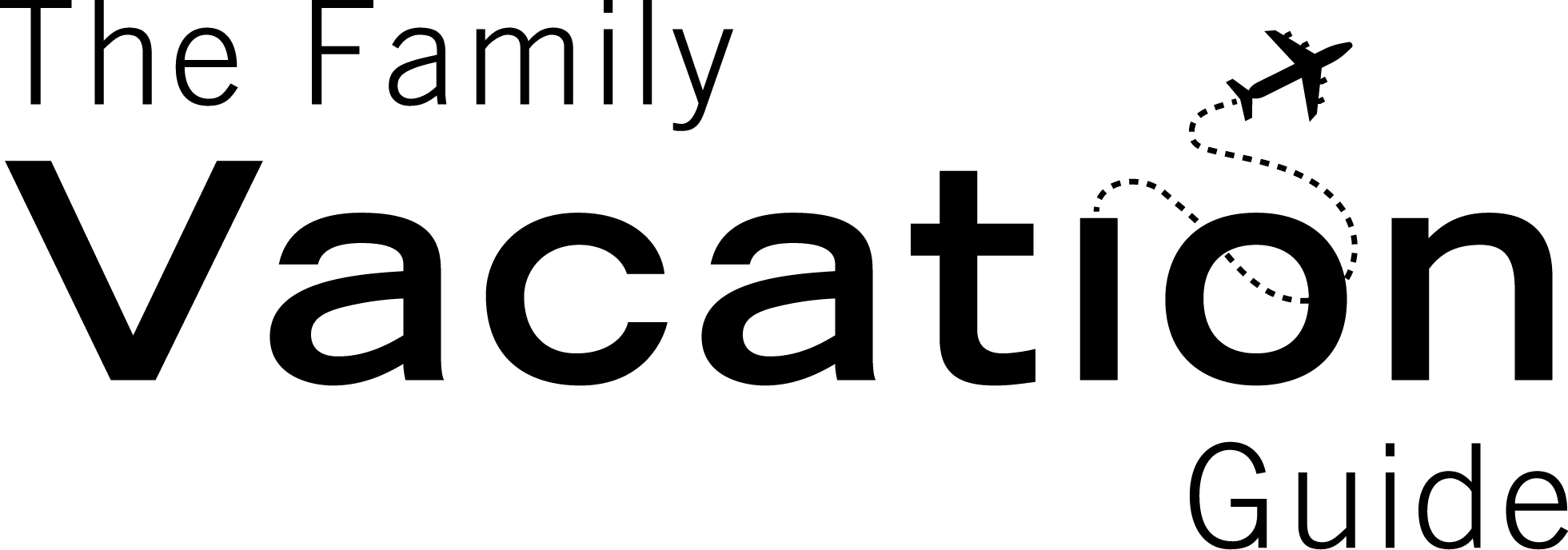You’ve planned, researched, and finally bought your Disneyland park tickets. But now it looks like you need to change the date on your ticket. Are you going to waste all that money or can you change the date on the ticket? The short answer is yes, you can change your ticket date, but there are a few things you need to know before you do.
In this post, we’ll tell you everything you need to know about changing the date on your Disneyland ticket. We’ll also give you tips on making the process as easy as possible.
If you are considering making a last-minute trip to Disneyland in California, read on!
- Can I change the date on my Disneyland tickets?
- How do I change the ticket date to another currently available date?
- What happens if you try to use a Disneyland ticket that has been used on a different day than what is printed on the ticket?
- How can I change the date for my Disneyland hopper tickets?
- How much does it cost to change the date on your Disneyland ticket?
- Conclusion
Can I change the date on my Disneyland tickets?
Yes, you can change the date on your Disneyland ticket – but there are some restrictions.
First, you can only change the date on your ticket if it’s within the same calendar year. So, if you have a ticket for 2022, you can’t change the date to 2023.
Second, you can only change the date on your ticket once. After that, the ticket is considered “used” and can’t be changed again. You should also cancel your reservation and book a new one. So make sure you are going to be able to use the ticket on the new date because you can only change it once.
Now that you know the restrictions let’s talk about how to change the date on your Disneyland ticket. The process is quite simple.
If you need assistance with the below steps, or you’re afraid to mess up your carefully planned reservations, it’s best to contact a Disney representative. You can reach them online, or search for the appropriate contact phone number.

How do I change the ticket date to another currently available date?
First, go to the My Disneyland section of your account and click on Ticket and Reservation Details. Next, choose cancel reservation from under Reservations History until you’ve made this decision for all future reservations as well.
Once confirmed as being eligible for cancellation through the company policy (generally, if there are less than three days left until booking), book any date which suits you. But we recommend checking Theme Park availability before changing your ticket date.
Even though your old theme park reservation has been canceled, you can still enjoy the benefits of a new reservation. To do this, all you need is an email address or phone number on file with Disneyland so they know where to send it.

What happens if you try to use a Disneyland ticket that has been used on a different day than what is printed on the ticket?
If you try to use a Disneyland ticket that has been used on a different day than what is printed on the ticket, the ticket will be invalid, and you will not be able to enter the park.
So, if you’re considering changing the date on your ticket, make sure you do it before going to the park. Otherwise, you’ll be stuck outside!
Unused single-day and multi-day tickets are good for any future visits through to the end of their expiration date. If you don’t plan on using it before then, feel free to sit tight – they’ll be valid for your next visit to Disneyland.
How can I change the date for my Disneyland hopper tickets?
The process is the same as changing the date for regular Disneyland tickets. Start by checking the availability first. The best way to ensure you have availability for your desired date is by checking the calendar before canceling.
Canceling your original reservation under your Disneyland account will allow you to make new park reservations.
You can access Ticket and Reservation Details by clicking on the My Reservations tab, then select View my Park Reservations from there – this page displays all current reservations that have been made through their website or app for both dining options as well as an ability to cancel any/all future ones too.
If it’s within the same ticket tier as what was originally scheduled, then there won’t be any problems going ahead with that plan; however, if not and one or two days of overlap would make everything easier – remember that this may result in an earlier start time on new reservations.
Once you find a date that works for both the parks and yourself, log in to Disneyland accounts. Click Ticket & Reservation Details, then select View My Park Reservations.
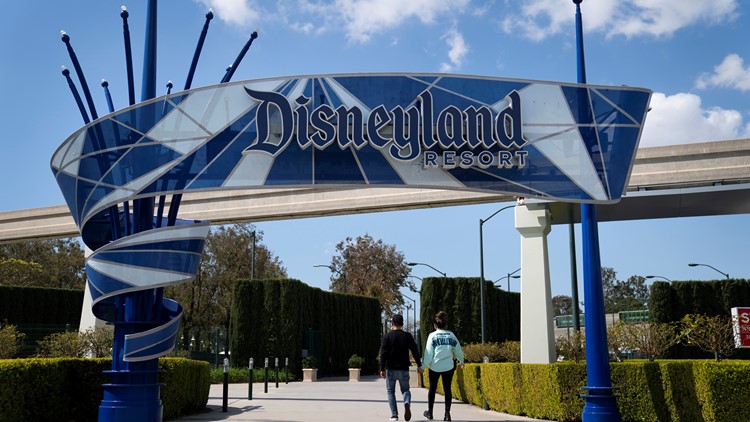
How much does it cost to change the date on your Disneyland ticket?
It will cost you nothing to change the date on your Disneyland ticket. You can change your ticket date one time without the ticket becoming invalid. You can change your ticket use dates until midnight EST the day before your first valid date.
There is no charge for changes unless you choose higher-priced options, so be sure to make those reservations early. You’ll also need a Disney Park Pass reservation in addition to any attractions or park visits that might interest you most when planning where to visit during vacation time at home.
Conclusion
Many people visit Disneyland during the summer when school is out and the weather is warm. However, this can also be the busiest time of year at the park, leading to long lines and large crowds.
One way to avoid the peak season rush is to change the date on your ticket. By doing so, you can still enjoy all that Disneyland offers without dealing with the crowds. Of course, there are some downsides to changing your ticket date.
For example, you may not be able to get the same hotel room or ride reservation that you originally booked. And if you have already purchased plane tickets, you may have to pay a fee to change your flight.
Overall, whether or not changing the date on your Disneyland ticket is worth it depends on your circumstances. If you’re willing to take a little risk, it could lead to a much more enjoyable vacation experience.